Github Issues Viewer
For this tutorial we will be borrowing the Github issues example that is taught in the Advanced Tutorial of the Redux Toolkit.
It's a great example because it starts with a plain React application and it then shows how to migrate that application to Redux using the Redux Toolkit (RTK). One of the many good things about the tutorial, is that it illustrates the mental models required to manage state efficiently with RTK. In this tutorial we will try to follow the same approach.
Reviewing the Starting Example Application
The example application for this tutorial is a Github Issues viewer app. It allows the user to enter the names of a Github org and repository, fetch the current list of open issues, page through the issues list, and view the contents and comments of a specific issue.
The starting commit for this application is a plain React implementation that uses function components with hooks for state and side effects like data fetching. The code is already written in TypeScript, and the styling is done via CSS Modules.
Let's start by viewing the original plain React app in action:
It's worth noting that there are a couple of tiny bugs (or annoyances) with this React implementation:
Changing the "Issues Page" number and jumping to that page will highlight the pagination number on the footer. However, changing the pagination number through the footer does not update the pagination number at the top.
When the user loads a different repo, the issues page doesn't go back to the first page, which is problematic: If the user was looking at page 5 of the initial repo and then tries to go to a different repo which doesn't have as many pages, the results don't load properly. We think that it would be desirable to go back to the first page whenever the user loads a different repo.
We will be addressing these issues as we migrate the initial code to React-RxJS.
React Codebase Source Overview
The codebase is already laid out in a "feature folder" structure, The main pieces are:
/api: fetching functions and TS types for the Github Issues API/app: main<App>component/components: components that are reused in multiple places/features/issueDetails:components for the Issue Details page/issuesList: components for the Issues List display/repoSearch: components for the Repo Search form
/utils: various string utility functions
Changing the dependencies
For this tutorial we will need the following dependencies:
rxjs: since these are bindings for RxJS 😄@react-rxjs/core: the core package of React-RxJSreact-error-boundary: React-RxJS integrates very nicely with React Error Boundaries.react-error-boundaryis a tiny library that provides a nice abstraction to build them, by declaring a fallback component and recovery strategy, in a similar way to Suspense Boundaries.
Also, we are not going to need Axios, because we will be using rxjs/ajax instead.
Refactor API: Axios -> RxJS
The original API uses Axios, which is a great tool for handling requests. We could keep the API as it is, because RxJS can easily treat Promises as Observables. However, since we are going to be using RxJS, it makes sense to use RxJS instead of Axios. It's a pretty straightforward change:
-import axios from 'axios'
+import { ajax } from 'rxjs/ajax'
import parseLink, { Links } from 'parse-link-header'
+import { map } from 'rxjs/operators'
+import { Observable } from 'rxjs'
export interface Label {
id: number
@@ -64,47 +66,40 @@ const getPageCount = (pageLinks: Links) => {
}
}
-export async function getIssues(
+export function getIssues(
org: string,
repo: string,
page = 1
-): Promise<IssuesResult> {
+): Observable<IssuesResult> {
const url = `https://api.github.com/repos/${org}/${repo}/issues?per_page=25&page=${page}`
-
- try {
- const issuesResponse = await axios.get<Issue[]>(url)
- let pageCount = 0
- const pageLinks = parseLink(issuesResponse.headers.link)
-
- if (pageLinks !== null) {
- pageCount = getPageCount(pageLinks)
- }
-
- return {
- pageLinks,
- pageCount,
- issues: issuesResponse.data,
- }
- } catch (err) {
- throw err
- }
+ return ajax.get(url).pipe(
+ map((r) => {
+ let pageCount = 0
+ const pageLinks = parseLink(r.xhr.getResponseHeader('link') as string)
+
+ if (pageLinks !== null) {
+ pageCount = getPageCount(pageLinks)
+ }
+
+ return {
+ pageLinks,
+ pageCount,
+ issues: r.response as Issue[],
+ }
+ })
+ )
}
-export async function getRepoDetails(org: string, repo: string) {
+export function getRepoOpenIssuesCount(org: string, repo: string) {
const url = `https://api.github.com/repos/${org}/${repo}`
-
- const { data } = await axios.get<RepoDetails>(url)
- return data
+ return ajax
+ .getJSON<RepoDetails>(url)
+ .pipe(map((repoDetails) => repoDetails.open_issues_count))
}
-export async function getIssue(org: string, repo: string, number: number) {
+export function getIssue(org: string, repo: string, number: number) {
const url = `https://api.github.com/repos/${org}/${repo}/issues/${number}`
-
- const { data } = await axios.get<Issue>(url)
- return data
+ return ajax.getJSON<Issue>(url)
}
-export async function getComments(url: string) {
- const { data } = await axios.get<Comment[]>(url)
- return data
+export function getComments(url: string) {
+ return ajax.getJSON<Comment[]>(url)
}
Identifying the state of the App
Now that we have everything ready, let's think for a moment about the state of this app. Luckily for us, there is not a lot of it. So, let's represent the different state entities and their relations on a diagram:
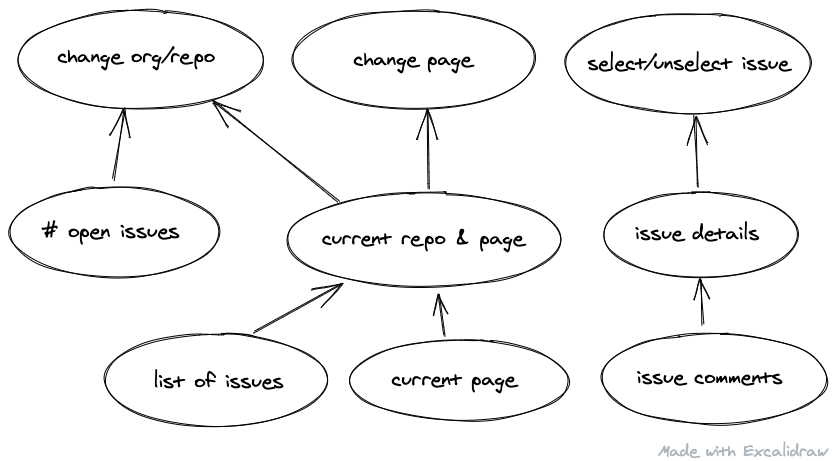
At the very top we have the different events that can happen. The 3 different user interactions:
- Changing the repo
- Changing the page
- Selecting / unselecting an issue
These are the events that will propagate changes to our state entities.
Then we have the following state entities:
"Current repo & page": Since the page and the repo are very tightly coupled, it makes sense to have an entity that represents the current state of the both of them. This entity depends on 2 different user interactions: changing the repo and changing the page.
From this entity we can easily derive the "list of issues" and the "current page".
We also have the "# of open issues" which depends on the "changing repo" event.
Then there is the "issue details" which will change whenever the user selects/unselects an issue.
And finally we have the "issue comments" which depend on the "issue details".
That's it. That's all the app-level state. It's worth pointing out that the UI doesn't allow the user to change the repo or the page while there is a selected issue.
Defining the state of the App
Now that we have identified the state, let's represent it using RxJS streams, and let's create the necessary React hooks.
One nice thing about Reactive Programming is that it's possible to declare state in a way that reads from top to bottom. That's because each state entity is only coupled to the entities that it depends on.
In order to illustrate that, we will be putting all the state of this app in the same file. Normally, it would be better to break this file down into smaller pieces and to co-locate each piece closer to where it is being used.
Let's first define and export the default states of the app:
export const INITIAL_ORG = "rails"
export const INITIAL_REPO = "rails"
Next, let's create the entry points for the user interactions:
const repoSubject$ = new Subject<{ org: string; repo: string }>()
export const onLoadRepo = (org: string, repo: string) => {
repoSubject$.next({ org, repo })
}
const pageSelected$ = new Subject<number>()
export const onPageChange = (nextPage: number) => {
pageSelected$.next(nextPage)
}
const issueSelected$ = new Subject<number | null>()
export const onIssueSelected = (id: number) => {
issueSelected$.next(id)
}
export const onIssueUnselecteed = () => {
issueSelected$.next(null)
}
Now that we already have the top-level streams, let's create a stream that represents
the "current repo and page" entity. We want to reset the page to 1 when the selected repo changes,
so we can represent this behavior with merge:
export const [useCurrentRepo, currentRepo$] = bind(
repoSubject$.pipe(
startWith({
org: INITIAL_ORG,
repo: INITIAL_REPO,
}),
),
)
const currentRepoAndPage$ = merge(
// When repo changes, update repo and reset page to 1
currentRepo$.pipe(
map((currentRepo) => ({
...currentRepo,
page: 1,
})),
),
// When page changes
pageSelected$.pipe(
filter((page) => page > 0),
// keep same repo, update page
withLatestFrom(currentRepo$),
map(([page, repo]) => ({ ...repo, page })),
),
).pipe(shareLatest())
From this stream we can extract the current page:
export const [useCurrentPage] = bind(
currentRepoAndPage$.pipe(map(({ page }) => page)),
)
And following our model, the list of issues also depends on this stream, but the list of issues needs to be loaded from the API.
In this example we also want to use React Suspense: When the user changes the repo
or page, we want to show a suspended state while the new issue list is loading
(i.e. "Loading issues..."). The way we can do this, is by emitting the
SUSPENSE symbol, that means that there's data being loaded in this stream.
This can be expressed reactively as:
export const [useIssues, issues$] = bind(
currentRepoAndPage$.pipe(
switchMap(({ page, repo, org }) =>
getIssues(org, repo, page).pipe(startWith(SUSPENSE)),
),
),
)
This way, every time the current repo or page changes, the useIssues hook
will send another query to the API to keep everything up to date, suspending the
component(s) that depend on it while it's fetching the new values.
We can use the same pattern to retrieve the number of open issues:
export const [useOpenIssuesLen, openIssuesLen$] = bind(
currentRepo$.pipe(
switchMap(({ org, repo }) =>
getRepoOpenIssuesCount(org, repo).pipe(startWith(SUSPENSE)),
),
),
)
Now, since issues$ and openIssuesLen$ are observables that trigger side-effects,
it's important that their initial subscriptions happen before react renders the
components that depend on them. That's why we are going to define a top-level
subscription that ensures that.
We need to also make sure that an error won't close this top-level subscription:
merge(issues$, openIssuesLen$)
.pipe(retryWhen(() => currentRepoAndPage$.pipe(skip(1))))
.subscribe()
And lastly we need to declare the state when an issue is selected: Following similar logic, we need to load the issue details when an issue is selected, as well as its comments:
export const [useSelectedIssueId, selectedIssueId$] = bind(
issueSelected$.pipe(startWith(null)),
)
export const [useIssue, issue$] = bind(
selectedIssueId$.pipe(
filter((id): id is number => id !== null),
withLatestFrom(currentRepo$),
switchMap(([id, { org, repo }]) =>
getIssue(org, repo, id).pipe(startWith(SUSPENSE)),
),
),
)
export const [useIssueComments, issueComments$] = bind(
issue$.pipe(
filter((issue): issue is Issue => issue !== SUSPENSE),
switchMap(issue => getComments(issue.comments_url).pipe(startWith(SUSPENSE)),
),
)
As this pattern of switchMap and startWith(SUSPENSE) is something that's
often used, react-rxjs exports switchMapSuspended
in @react-rxjs/utils that makes it sightly less verbose.
Here we also need to create a subscription to issueComments$ in order to ensure
that the first subscription happens before react renders the components that
depend on it. Notice that by just subscribing to issueComment$, all the streams
that depend on it will also get a subscription:
selectedIssueId$
.pipe(switchMapTo(issueComments$.pipe(catchError(() => EMPTY))))
.subscribe()
Wiring things up!
Now that we have all the application state declared, we can wire it up with the components.
Main App Component
The diff of this component is so brutal that it's best to show how the code looks with react-rxjs:
import React, { Suspense, lazy } from "react"
import "./App.css"
import { RepoSearchForm } from "features/repoSearch/RepoSearchForm"
import { IssuesListPage } from "features/issuesList/IssuesListPage"
import { IssuesDetailsPage } from "features/issueDetails/IssueDetailsPage"
import { useSelectedIssueId } from "state"
const List: React.FC = () => {
const id = useSelectedIssueId()
return id !== null ? null : (
<>
<RepoSearchForm />
<IssuesListPage />
</>
)
}
const App: React.FC = () => {
return (
<div className="App">
<List />
<Suspense fallback={null}>
<IssueDetailsPage />
</Suspense>
</div>
)
}
export default App
With Suspense, we don't need to manage the loading states by ourselves - React will. This, coupled with the fact that the state can be lifted out, allows us to simplify the original app to a couple of simple components.
RepoSearchForm
For the "search repository" form, by having the state in a separate file, we can just import those bits that we need directly, and this way the parent doesn't need to get coupled to values that it doesn't need:
-import React, { useState, ChangeEvent } from 'react'
+import React, { useState, ChangeEvent, useEffect } from 'react'
import './pure-forms.css'
import './pure-buttons.css'
-
-interface Props {
- org: string
- repo: string
- setOrgAndRepo: (org: string, repo: string) => void
- setJumpToPage: (page: number) => void
-}
+import {
+ useCurrentPage,
+ onLoadRepo,
+ onPageChange,
+ INITIAL_REPO,
+ INITIAL_ORG,
+} from 'state'
type InputEvent = ChangeEvent<HTMLInputElement>
type ChangeHandler = (e: InputEvent) => void
-export const RepoSearchForm = ({
- org,
- repo,
- setOrgAndRepo,
- setJumpToPage,
-}: Props) => {
- const [currentOrg, setCurrentOrg] = useState(org)
- const [currentRepo, setCurrentRepo] = useState(repo)
- const [currentPageText, setCurrentPageText] = useState('1')
+export const RepoSearchForm: React.FC = () => {
+ const [currentOrg, setCurrentOrg] = useState(INITIAL_ORG)
+ const [currentRepo, setCurrentRepo] = useState(INITIAL_REPO)
+ const page = useCurrentPage()
+ const [currentPageText, setCurrentPageText] = useState(page.toString())
+ useEffect(() => setCurrentPageText(page.toString()), [page])
const onOrgChanged: ChangeHandler = (e) => {
setCurrentOrg(e.target.value)
@@ -36,14 +33,14 @@ export const RepoSearchForm = ({
}
const onLoadRepoClicked = () => {
- setOrgAndRepo(currentOrg, currentRepo)
+ onLoadRepo(currentOrg, currentRepo)
}
const onJumpToPageClicked = () => {
const newPage = parseInt(currentPageText)
if (newPage >= 1) {
- setJumpToPage(newPage)
+ onPageChange(newPage)
}
}
IssuesListPage
The page for the list of issues is also greatly simplified, because all the state management on this part is already done, and it turns out that this component is not the consumer of any of the state it managed - The consumers are their children, which will access whatever they need themselves.
This component still has a responsibility though: to catch any error that would happen on fetch, and show a fallback UI. React-RxJS lets us use ErrorBoundaries, not only for the regular errors that happen within React's Components, but also for those errors that are generated in a stream.
What will happen is that, if a component uses a stream that emits an error, it
will propagate that error to the nearest error boundary. If that happens, the
Error Boundary will show the fallback UI, and we can decide how to recover. In
our case, we want to show the components when the user selects another
repository or another page, so we can set this up easily by using a useEffect:
import React, { useEffect } from "react"
import { ErrorBoundary, FallbackProps } from "react-error-boundary"
import { IssuesPageHeader } from "./IssuesPageHeader"
import { IssuesList } from "./IssuesList"
import { IssuePagination } from "./IssuePagination"
import { currentRepoAndPage$ } from "state"
import { skip, take } from "rxjs/operators"
const OnError: React.FC<FallbackProps> = ({ error, resetErrorBoundary }) => {
useEffect(() => {
const subscription = currentRepoAndPage$
.pipe(skip(1), take(1))
.subscribe(resetErrorBoundary)
return () => subscription.unsubscribe()
}, [resetErrorBoundary])
return (
<div>
<h1>Something went wrong...</h1>
<div>{error && error.message}</div>
</div>
)
}
export const IssuesListPage = () => {
return (
<ErrorBoundary FallbackComponent={OnError}>
<div id="issue-list-page">
<IssuesPageHeader />
<IssuesList />
<IssuePagination />
</div>
</ErrorBoundary>
)
}
IssuesPageHeader
For the header, we can get rid of its props (as we have already declared its state), and we will also take the chance to represent the loading state by using React's Suspense:
-import React from 'react'
+import React, { Suspense } from 'react'
+import { useOpenIssuesLen, useCurrentRepo } from 'state'
-interface OrgProps {
- org: string
- repo: string
-}
-
-type HeaderProps = {
- openIssuesCount: number
-} & OrgProps
-
-function OrgRepo({ org, repo }: OrgProps) {
+function OrgRepo() {
+ const { org, repo } = useCurrentRepo()
return (
<span>
<a href={`https://github.com/${org}`} className="header__org">
@@ -23,24 +16,23 @@ function OrgRepo({ org, repo }: OrgProps) {
)
}
-export function IssuesPageHeader({
- openIssuesCount = -1,
- org,
- repo,
-}: HeaderProps) {
- if (openIssuesCount === -1) {
- return (
- <h1>
- Open issues for <OrgRepo org={org} repo={repo} />
- </h1>
- )
- } else {
- const pluralizedIssue = openIssuesCount === 1 ? 'issue' : 'issues'
- return (
- <h1>
- <span className="header__openIssues">{openIssuesCount}</span> open{' '}
- {pluralizedIssue} for <OrgRepo org={org} repo={repo} />
- </h1>
- )
- }
+function OpenIssues() {
+ const openIssuesCount = useOpenIssuesLen()
+ return (
+ <>
+ <span className="header__openIssues">{openIssuesCount}</span> open{' '}
+ {openIssuesCount === 1 ? 'issue' : 'issues'} for {}
+ </>
+ )
+}
+
+export function IssuesPageHeader() {
+ return (
+ <h1>
+ <Suspense fallback={'Open issues for '}>
+ <OpenIssues />
+ </Suspense>
+ <OrgRepo />
+ </h1>
+ )
}
IssuePagination
The same logic applies for the pagination component:
-import React from 'react'
+import React, { Suspense } from 'react'
import classnames from 'classnames'
-import Paginate, { ReactPaginateProps } from 'react-paginate'
+import Paginate from 'react-paginate'
import styles from './IssuePagination.module.css'
import './IssuePagination.css'
+import { useCurrentPage, useIssues, onPageChange } from 'state'
-export type OnPageChangeCallback = ReactPaginateProps['onPageChange']
-interface Props {
- currentPage: number
- pageCount: number
- onPageChange?: OnPageChangeCallback
-}
-
-export const IssuePagination = ({
- currentPage,
- pageCount,
- onPageChange,
-}: Props) => {
+const IssuePaginationLoaded = () => {
+ const currentPage = useCurrentPage() - 1
+ const { pageCount } = useIssues()
- return (
+ return pageCount === 0 ? null : (
<div className={classnames('issuesPagination', styles.pagination)}>
<Paginate
forcePage={currentPage}
pageCount={pageCount}
marginPagesDisplayed={2}
pageRangeDisplayed={5}
- onPageChange={onPageChange}
+ onPageChange={({ selected }) => onPageChange(selected + 1)}
nextLabel="→"
previousLabel="←"
/>
</div>
)
}
+
+export const IssuePagination = () => (
+ <Suspense fallback={null}>
+ <IssuePaginationLoaded />
+ </Suspense>
+)
IssuesList
And the list:
-import React from 'react'
+import React, { Suspense } from 'react'
-import { Issue } from 'api/githubAPI'
import { IssueListItem } from './IssueListItem'
import styles from './IssuesList.module.css'
+import { useIssues } from 'state'
-interface Props {
- issues: Issue[]
- showIssueComments: (issueId: number) => void
-}
-
-export const IssuesList = ({ issues, showIssueComments }: Props) => {
+const IssuesListLoaded = () => {
+ const { issues } = useIssues()
const renderedIssues = issues.map((issue) => (
<li key={issue.id}>
- <IssueListItem {...issue} showIssueComments={showIssueComments} />
+ <IssueListItem {...issue} />
</li>
))
return <ul className={styles.issuesList}>{renderedIssues}</ul>
}
+
+export const IssuesList = () => (
+ <Suspense fallback={<div>Loading...</div>}>
+ <IssuesListLoaded />
+ </Suspense>
+)
When react renders IssuesListLoaded, it will call useIssues(),
which internally will subscribe to the stream, and start fetching the value
from GitHub's API. As that value won't be resolved immediately, the component
will be put in suspense until we get a response back from the server.
At that point, the component will exit suspense and issues will have
the value expected.
Then, when the user changes to another repo or page, useIssues() will put
the component in suspense again until the new request has loaded.
IssueDetailsPage
Here, by also using error boundaries and suspense, we can break down this component into smaller ones. There are too many changes to be able to follow this, but the result would be:
import React, { Suspense } from "react"
import ReactMarkdown from "react-markdown"
import classnames from "classnames"
import { insertMentionLinks } from "utils/stringUtils"
import { IssueLabels } from "components/IssueLabels"
import { IssueMeta } from "./IssueMeta"
import { IssueComments } from "./IssueComments"
import styles from "./IssueDetailsPage.module.css"
import "./IssueDetailsPage.css"
import { ErrorBoundary, FallbackProps } from "react-error-boundary"
import { onIssueUnselecteed, useIssue, useSelectedIssueId } from "state"
const Comments: React.FC = () => {
const { comments } = useIssue()
return comments === 0 ? (
<div className="issue-detail--no-comments">No comments</div>
) : (
<Suspense
fallback={
<div className="issue-detail--comments-loading">Coments loading...</div>
}
>
<IssueComments />
</Suspense>
)
}
const BackButton = () => (
<button className="pure-button" onClick={onIssueUnselecteed}>
Back to Issues List
</button>
)
const IssueDetails: React.FC = () => {
const issue = useIssue()
return (
<div className={classnames("issueDetailsPage", styles.issueDetailsPage)}>
<h1 className="issue-detail__title">{issue.title}</h1>
<BackButton />
<IssueMeta issue={issue} />
<IssueLabels labels={issue.labels} className={styles.issueLabels} />
<hr className={styles.divider} />
<div className={styles.summary}>
<ReactMarkdown
className={"testing"}
source={insertMentionLinks(issue.body)}
/>
</div>
<hr className={styles.divider} />
</div>
)
}
const Loading: React.FC = ({ children }) => (
<div className="issue-detail--loading">
<BackButton />
{children}
</div>
)
const IssueError: React.FC<FallbackProps> = ({ error }) => (
<Loading>
<p>Something went wrong...</p>
<p>{error!.message}</p>
</Loading>
)
const Issue: React.FC<{ id: number }> = ({ id }) => {
return (
<div>
<ErrorBoundary FallbackComponent={IssueError}>
<Suspense
fallback={
<Loading>
<p>Loading issue #{id}...</p>
</Loading>
}
>
<IssueDetails />
<Comments />
</Suspense>
</ErrorBoundary>
</div>
)
}
const IssueDetailsPage: React.FC = () => {
const id = useSelectedIssueId()
return id === null ? null : <Issue id={id} />
}
export default IssueDetailsPage
IssueComments
And lastly for the comments of the selected issue, we can also just grab the hook from where we declared the state and use it. Because of Suspense, we again don't need to handle the loading case.
import ReactMarkdown from 'react-markdown'
import { insertMentionLinks } from 'utils/stringUtils'
-import { Issue, Comment } from 'api/githubAPI'
+import { Comment } from 'api/githubAPI'
import { UserWithAvatar } from 'components/UserWithAvatar'
import styles from './IssueComments.module.css'
-
-interface ICLProps {
- issue: Issue
- comments: Comment[]
-}
+import { useIssueComments } from 'state'
interface ICProps {
comment: Comment
@@ -35,20 +31,8 @@ function IssueComment({ comment }: ICProps) {
)
}
-export function IssueComments({ comments = [], issue }: ICLProps) {
- // The issue has no comments
- if (issue.comments === 0) {
- return <div className="issue-detail--no-comments">No comments</div>
- }
-
- // The issue has comments, but they're not loaded yet
- if (!comments || comments.length === 0) {
- return (
- <div className="issue-detail--comments-loading">Comments loading...</div>
- )
- }
-
- // Comments are loaded
+export const IssueComments: React.FC = () => {
+ const comments = useIssueComments()
return (
<ul className={styles.commentsList}>
{comments.map((comment) => (
Summary
The result of this tutorial can be seen in this CodeSandbox:
With this, we've managed to:
- Showcase an example of an application that deals with service calls.
- Have the application state declared reactively. This implies:
- We can read the state definition top-to-bottom.
- Every piece of the state declares how it behaves.
- Solved both of the issues that the original example had on synchronizing states.
- Used two of the newest React techniques to declare loading and error states.
- Reduce boilerplate: the net diff shows a negative number of lines.
Bonus: Code splitting
As another advantage, it's worth noting that in this example we've decided to keep all the state defined in a single file: The example is small enough, and it's easier to explain this way. However, in a real application you can split and co-locate the state in each of the relevant parts of your application, and it will play nicely with code-splitting, if you were to use lazy imports. Let's quickly try this to see how it plays a big role in load time.
For this example, one part of the application that can be split from the main app is the page for issue details: It won't be needed until the user clicks on one of the issues, so it's a perfect starting point.
With React-RxJS we can just move the streams that are only used by that page
into a separate file. Let's put it next to where it will be used, the
IssuesDetailsPage and IssuesComments components:
import { EMPTY } from "rxjs"
import {
startWith,
withLatestFrom,
filter,
switchMapTo,
catchError,
switchMap,
} from "rxjs/operators"
import { bind, SUSPENSE } from "@react-rxjs/core"
import { Issue, getIssue, getComments } from "api/githubAPI"
import { issueSelected$, selectedIssueId$, currentRepo$ } from "state"
export const onIssueUnselecteed = () => {
issueSelected$.next(null)
}
export const [useIssue, issue$] = bind(
selectedIssueId$.pipe(
filter((id): id is number => id !== null),
withLatestFrom(currentRepo$),
switchMap(([id, { org, repo }]) =>
getIssue(org, repo, id).pipe(startWith(SUSPENSE)),
),
),
)
export const [useIssueComments, issueComments$] = bind(
issue$.pipe(
filter((issue): issue is Issue => issue !== SUSPENSE),
switchMap((issue) =>
getComments(issue.comments_url).pipe(startWith(SUSPENSE)),
),
),
)
selectedIssueId$
.pipe(switchMapTo(issueComments$.pipe(catchError(() => EMPTY))))
.subscribe()
Then we only need to update the imports for those components to use the above file instead:
@@ -6,7 +6,7 @@ import { Comment } from 'api/githubAPI'
import { UserWithAvatar } from 'components/UserWithAvatar'
import styles from './IssueComments.module.css'
-import { useIssueComments } from 'state'
+import { useIssueComments } from './state'
interface ICProps {
comment: Comment
@@ -11,7 +11,8 @@ import { IssueComments } from './IssueComments'
import styles from './IssueDetailsPage.module.css'
import './IssueDetailsPage.css'
import { ErrorBoundary, FallbackProps } from 'react-error-boundary'
-import { onIssueUnselecteed, useIssue, useSelectedIssueId } from 'state'
+import { onIssueUnselecteed, useIssue } from './state'
+import { useSelectedIssueId } from 'state'
const Comments: React.FC = () => {
const { comments } = useIssue()
@@ -87,7 +88,9 @@ const Issue: React.FC<{ id: number }> = ({ id }) => {
)
}
-export const IssueDetailsPage: React.FC = () => {
+const IssueDetailsPage: React.FC = () => {
const id = useSelectedIssueId()
return id === null ? null : <Issue id={id} />
}
+
+export default IssueDetailsPage
And use a lazy import with Suspense in App:
-import React from 'react'
+import React, { lazy, Suspense } from 'react'
import './App.css'
import { RepoSearchForm } from 'features/repoSearch/RepoSearchForm'
import { IssuesListPage } from 'features/issuesList/IssuesListPage'
-import { IssueDetailsPage } from 'features/issueDetails/IssueDetailsPage'
import { useSelectedIssueId } from 'state'
+const IssueDetailsPage = lazy(
+ () => import('features/issueDetails/IssueDetailsPage')
+)
+
const List: React.FC = () =>
useSelectedIssueId() === null ? (
<>
@@ -16,7 +19,9 @@ const List: React.FC = () =>
const App: React.FC = () => (
<div className="App">
<List />
- <IssueDetailsPage />
+ <Suspense fallback={null}>
+ <IssueDetailsPage />
+ </Suspense>
</div>
)
Now let's compare the speed between the original version without code splitting and the one that we have optimised with React-RxJS. Looking at the Chrome Network tab with 3G for react-state:
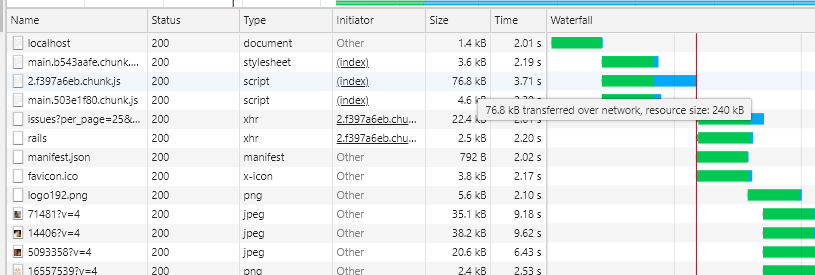
We see that the chunk that prevents the application from starting until it's completely loaded weighs 76.8kB compressed (240kB uncompressed), and it took 3.71s to load. And if we take a look at the same tab for React-RxJS with code splitting:
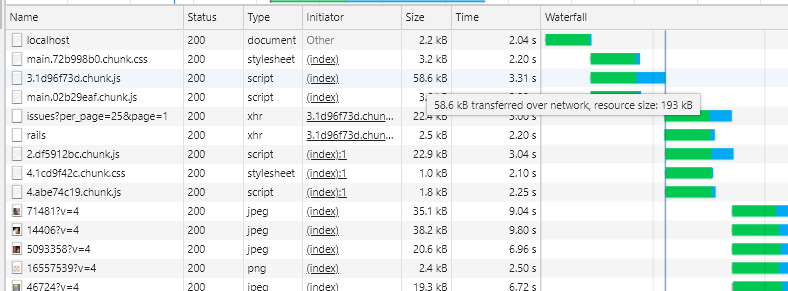
We can see that it weighs less, and so it also takes less time to load: About
20kB (40kB uncompressed) less and 12% faster. Although we didn't move 40kB of
minified code into a separate chunk, we reached this value because webpack
performs tree-shaking. This means that things like the 2 API calls
that are only done from the IssuesDetailsPage component, or the RxJS operators
that are only being used for the IssuesDetailsPage, were also excluded from
the main chunk.